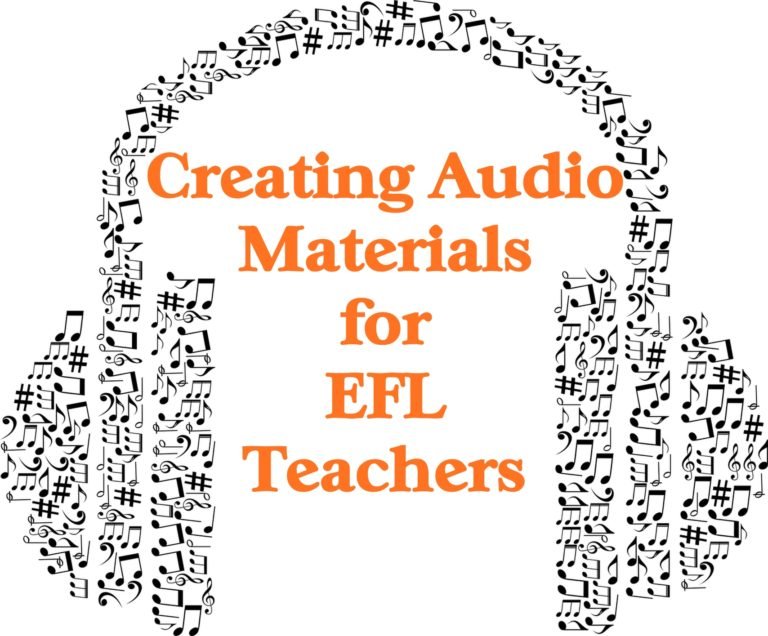Creating Audio Materials for EFL Teachers
Nowadays everyone can create audio-visual materials in professional quality. But the question is what materials we should create. The audio files, as we know them, contain a short text which students listen to and then they answer some comprehension questions. But is this the best audio which we can give to our students? <!– wp:more…