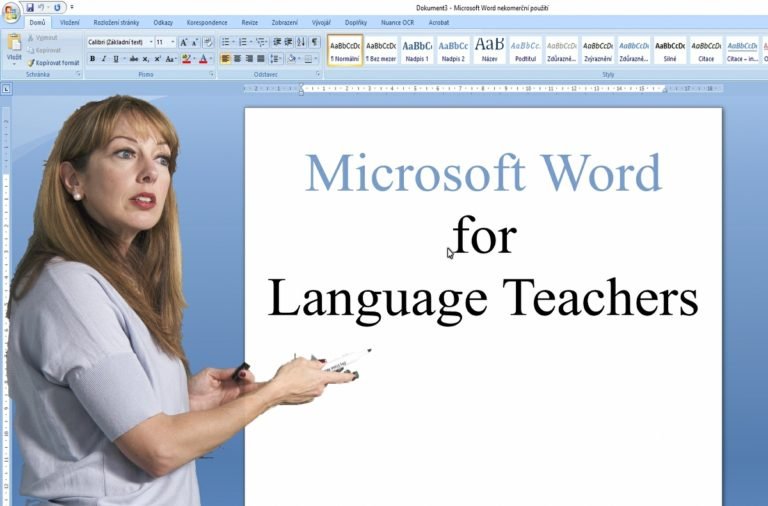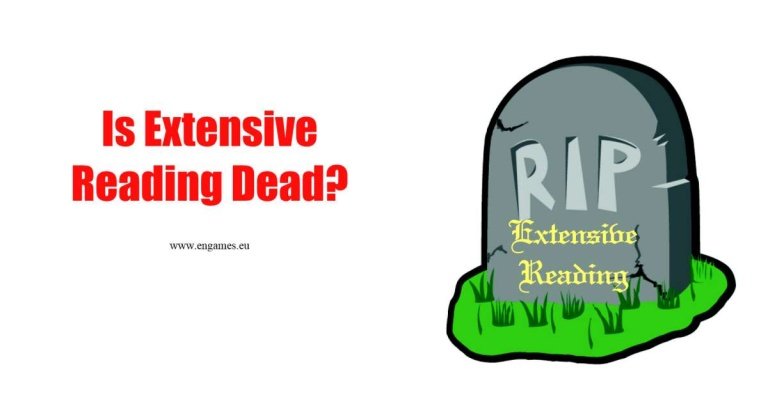Microsoft Word for Language Teachers
Do you use Microsoft Word? Do you create worksheets and teaching materials with it? You are not the only one. Microsoft Word is the most common piece of software teachers use. It is really easy to use and it can do nearly anything. However, it can do much more! It can make your lesson preparations…