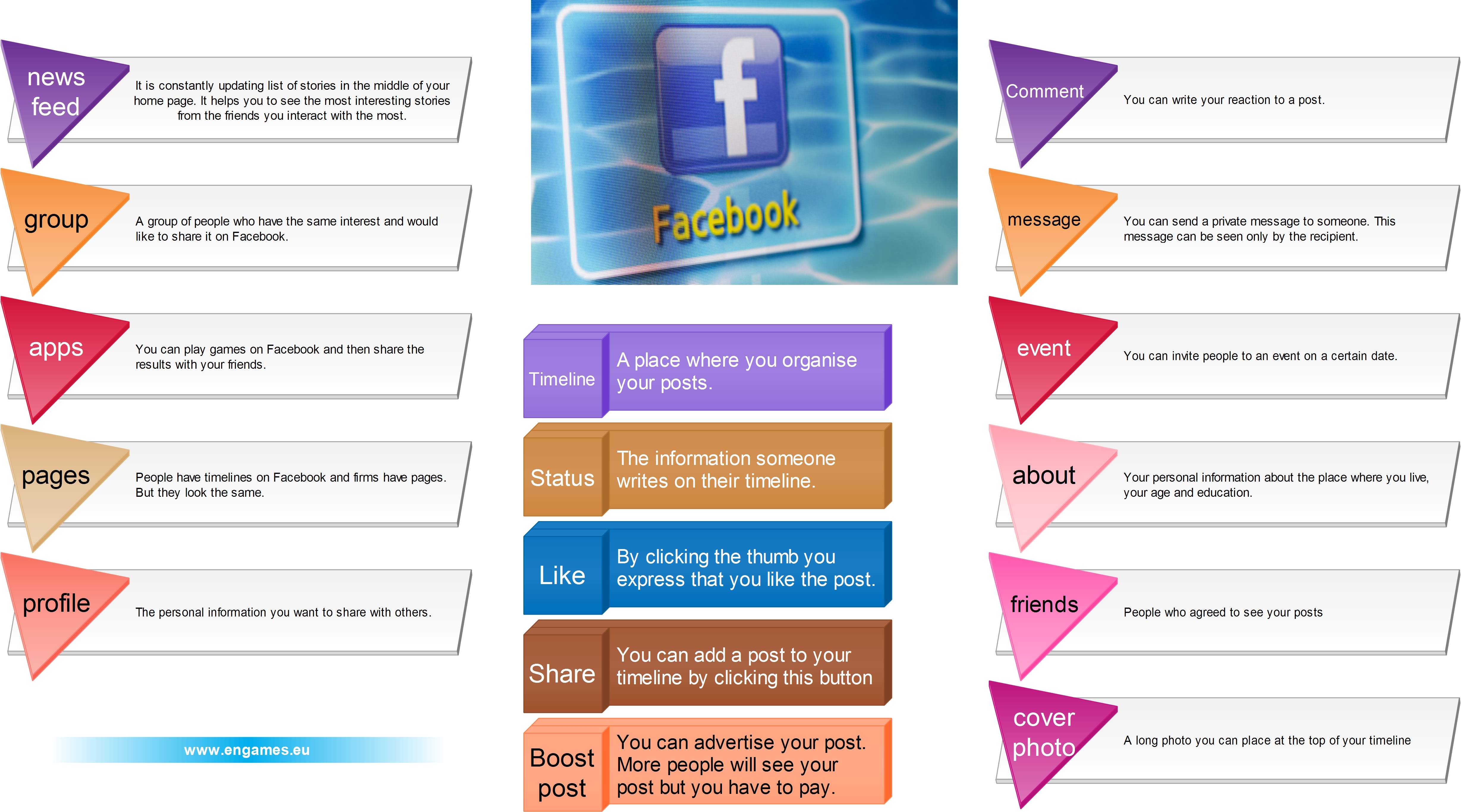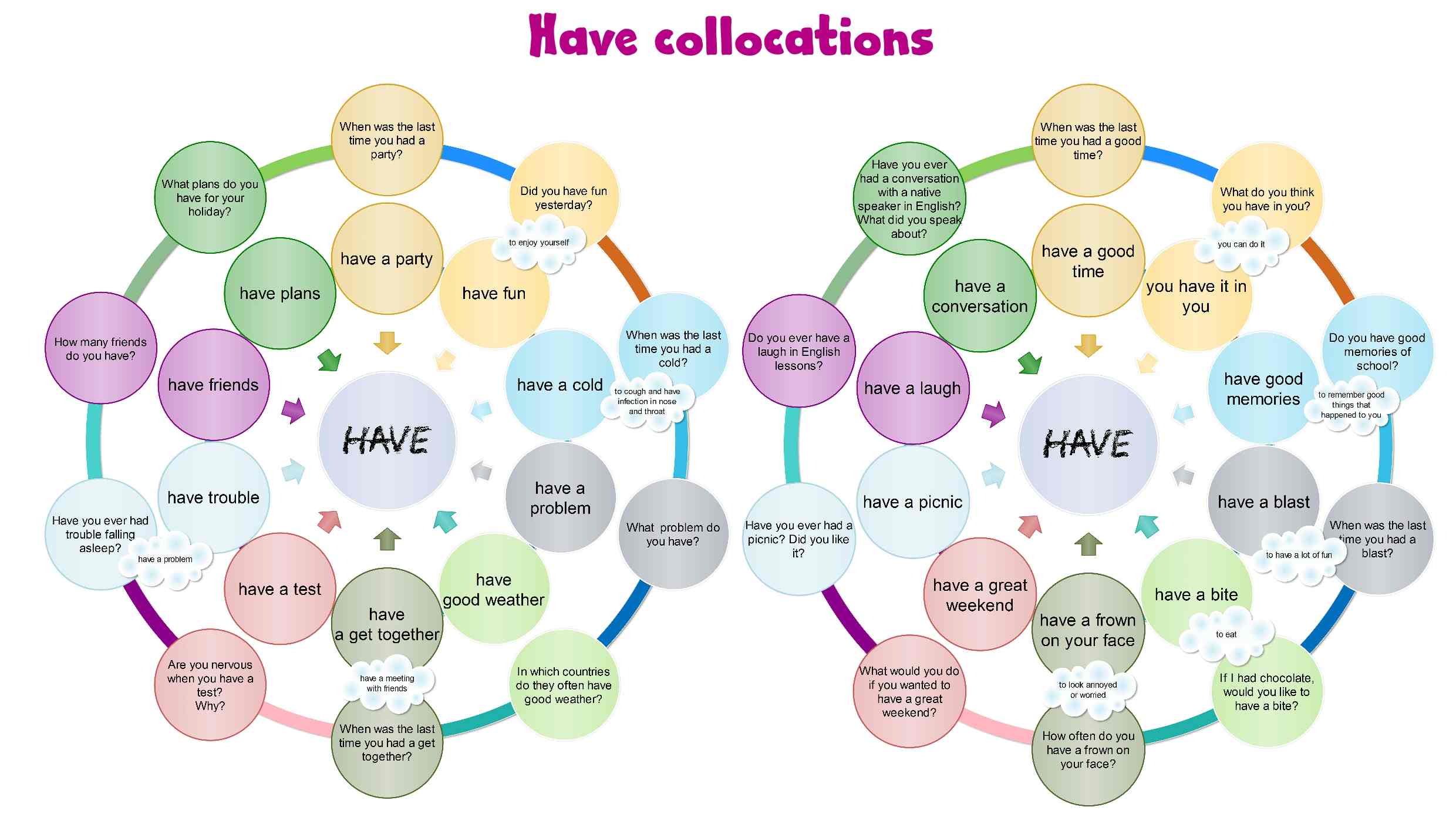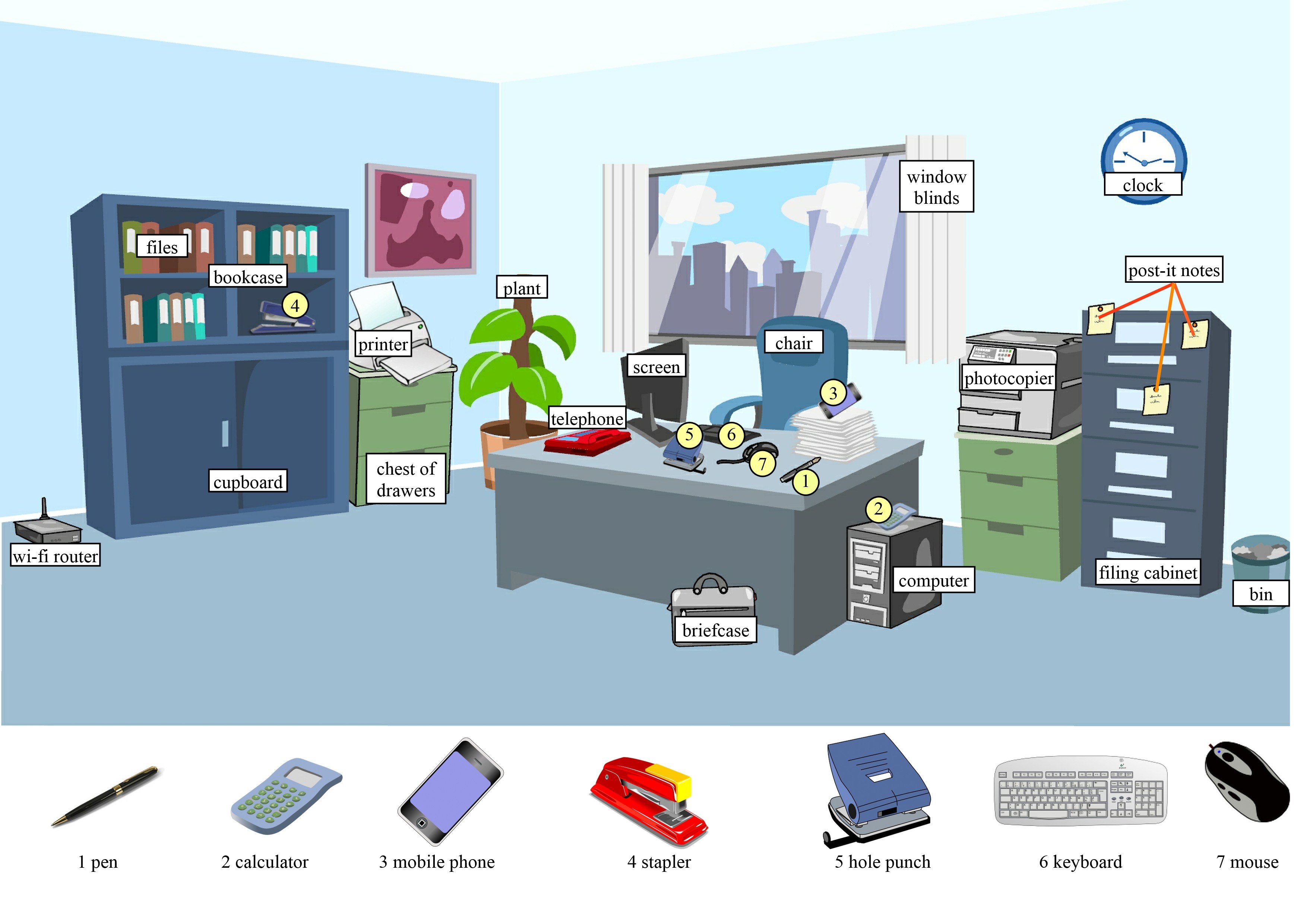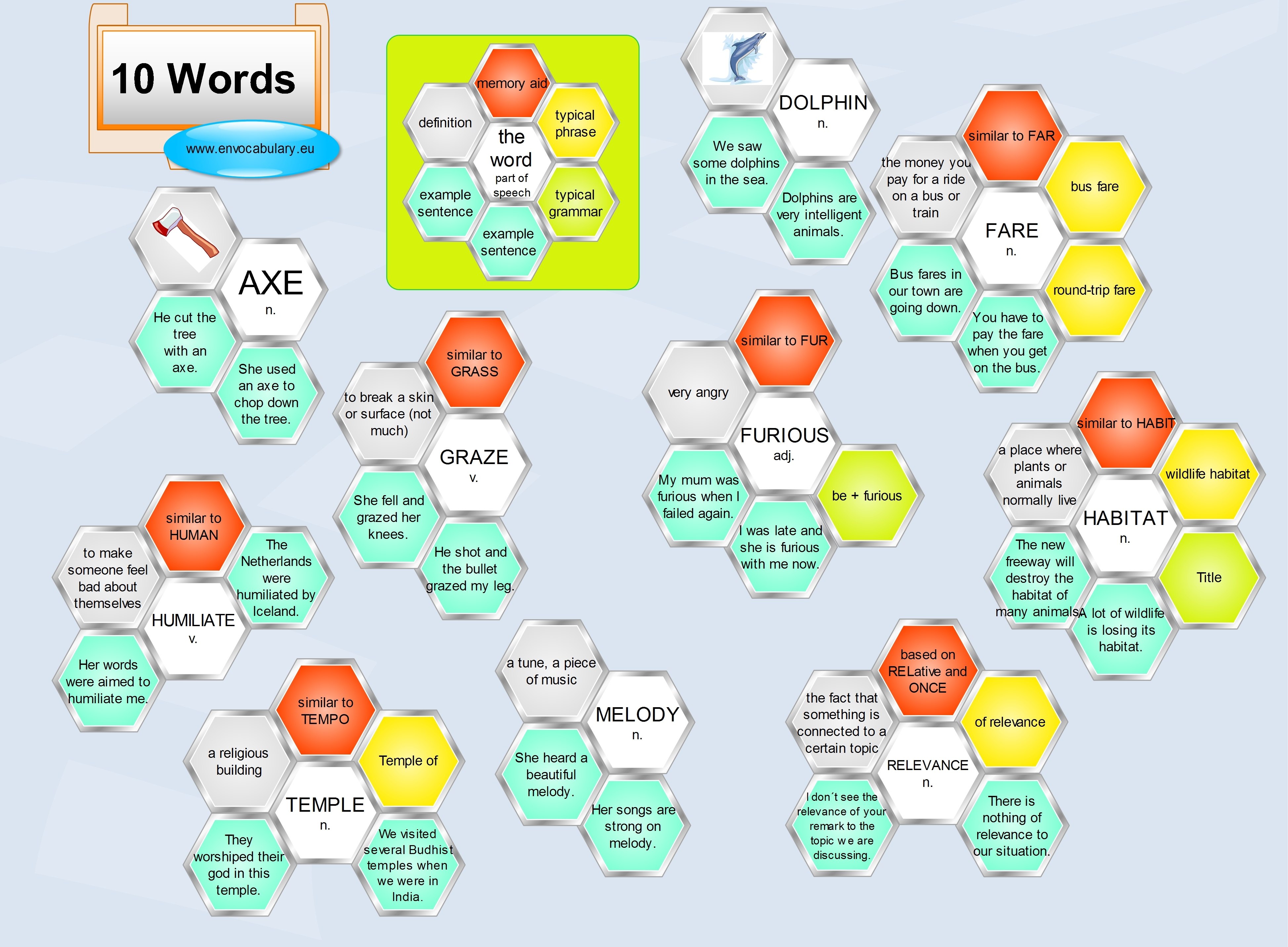Facebook vocabulary
Facebook is the most popular social network in the world. Many of our students spend hours on it every day. But have you ever given them a chance to speak about Facebook in an English lesson? In this post I would like to bridge this gap and give you a chance to teach some words…