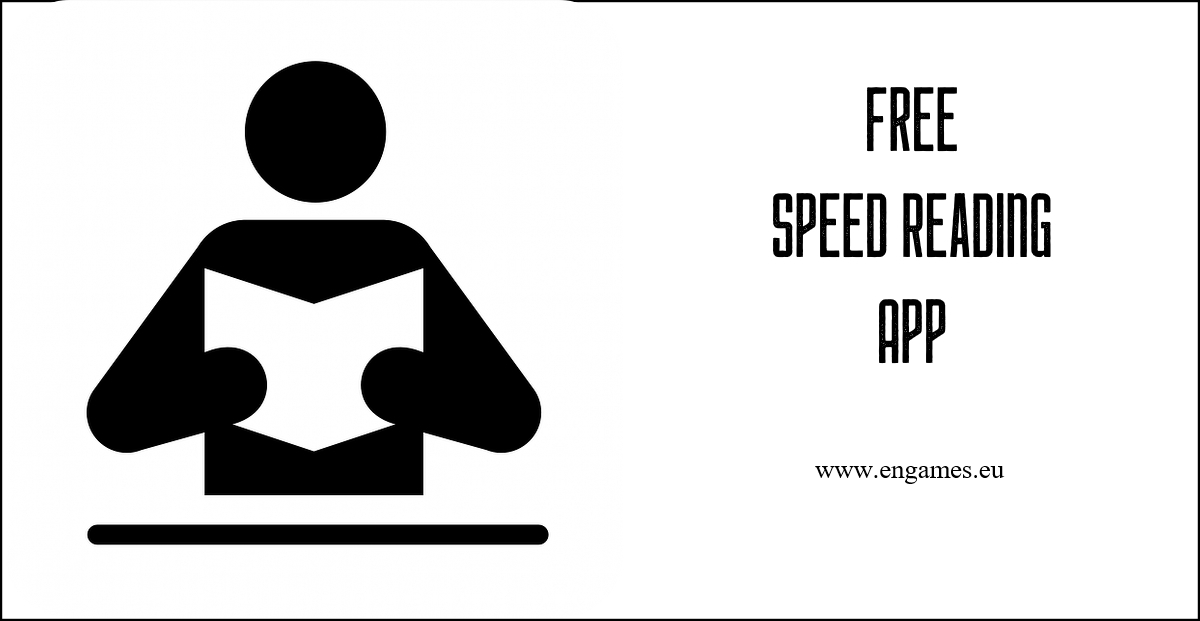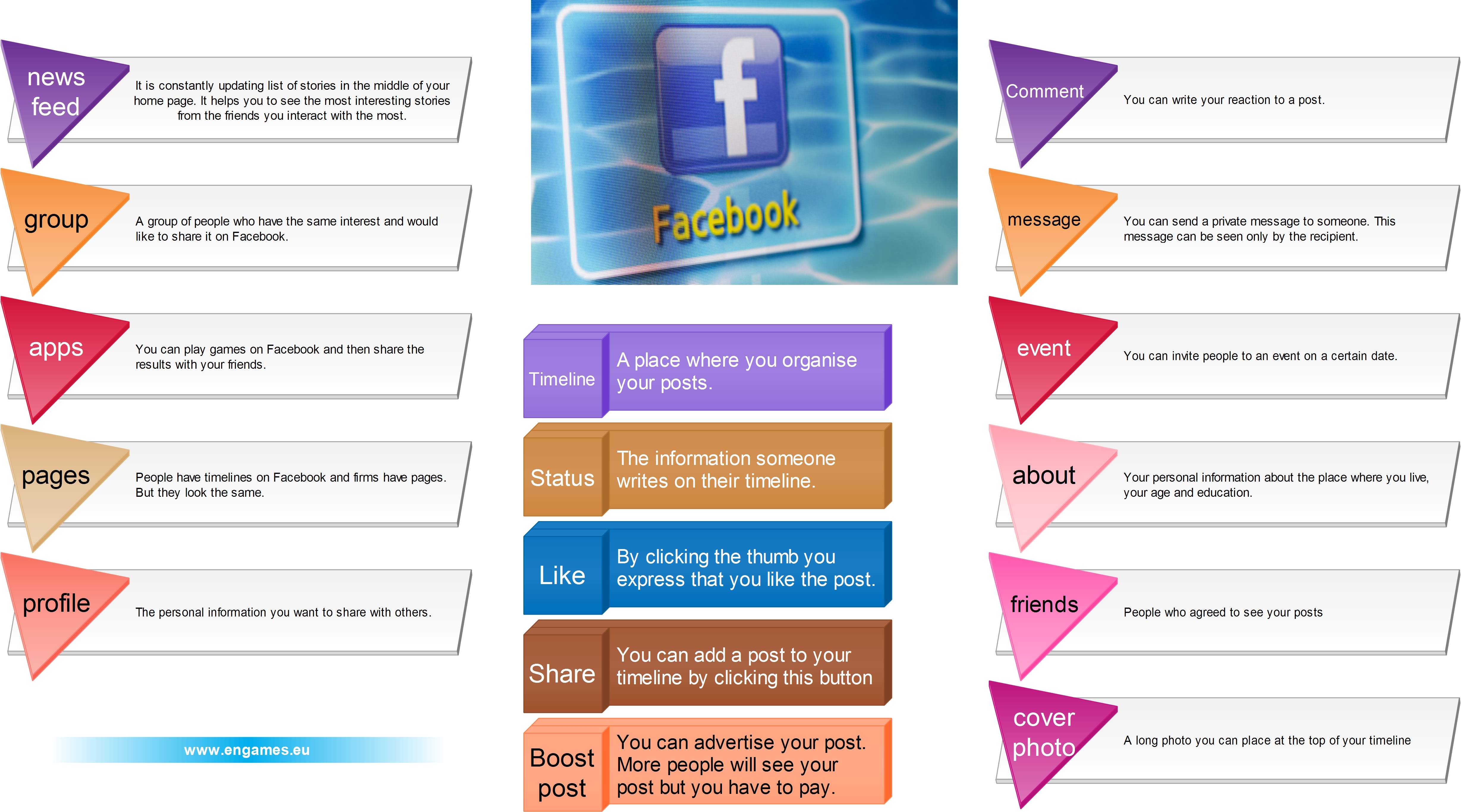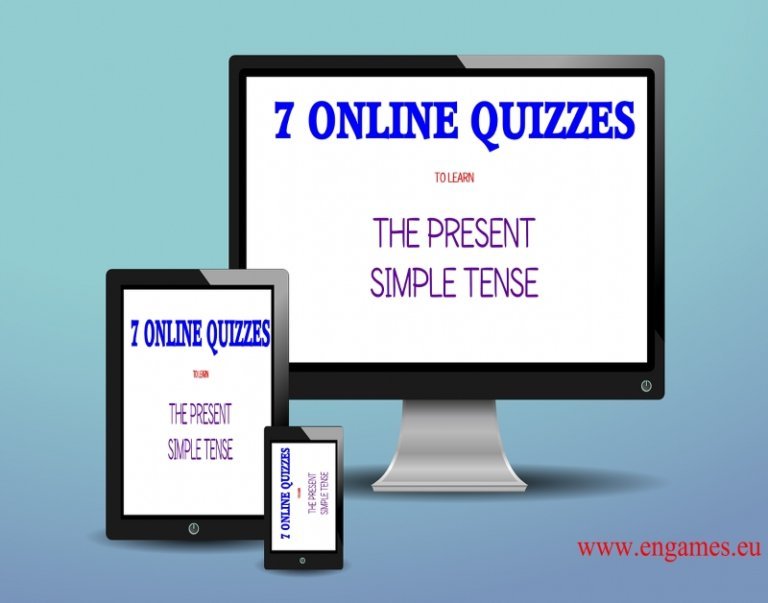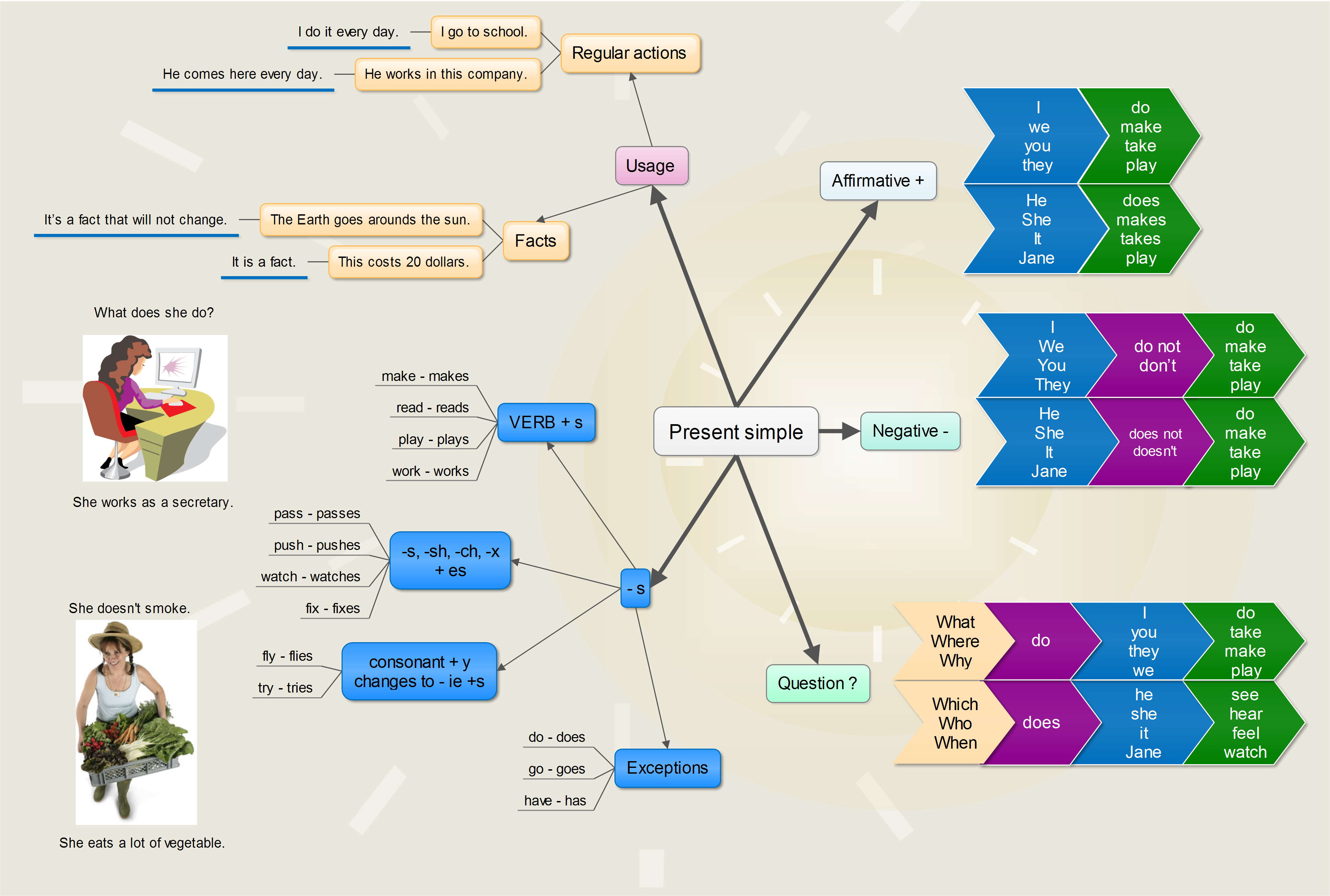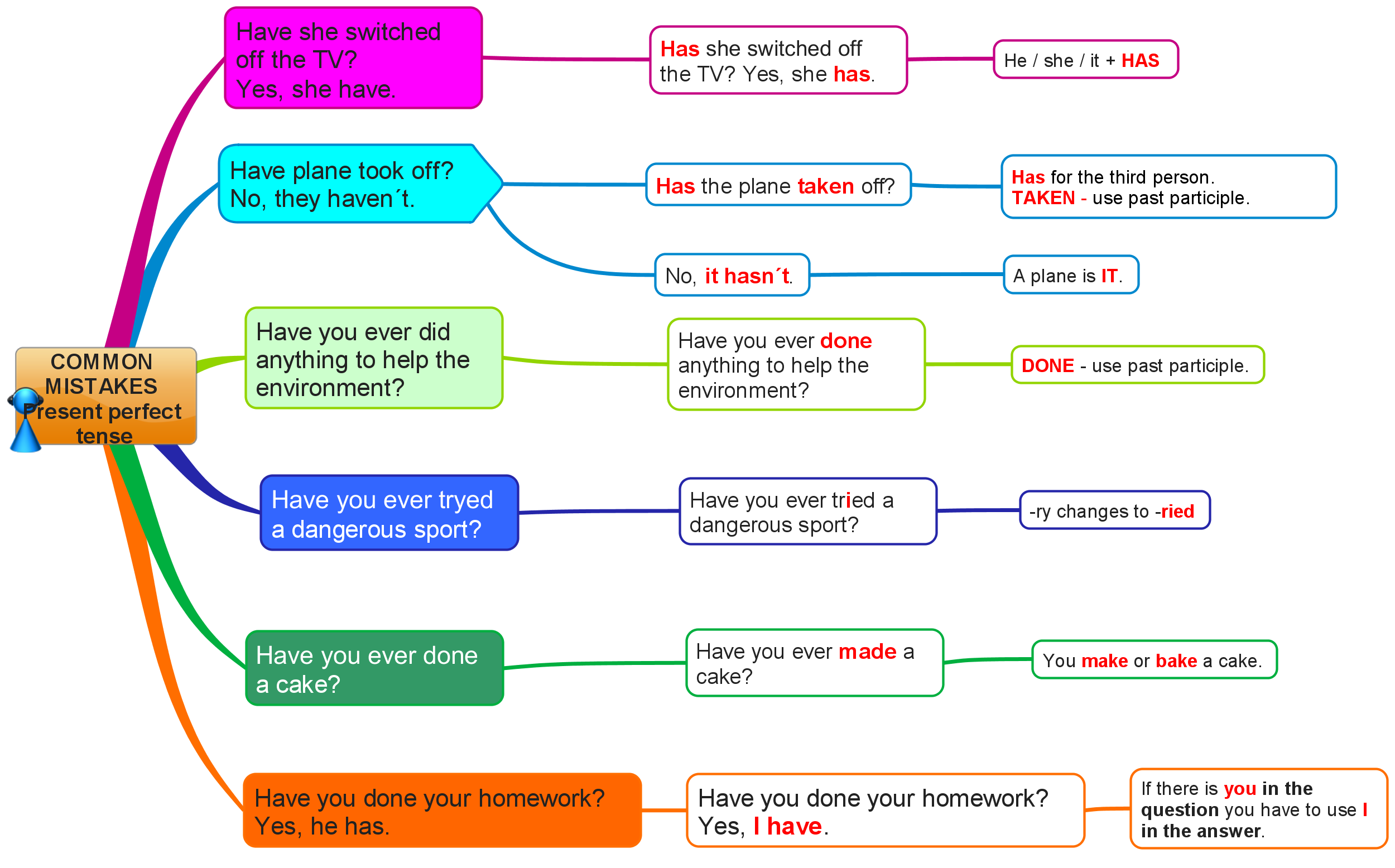Free Speed Reading App
Unfortunately students don’t like reading. And what is even worse, they hate re-reading. It is next to impossible to make them re-read an article . They will complain, they will pretend or they will go to the toilet, but the majority won’t read the text again.
Therefore I was surprised when I found a way to make my students re-read the same text several times. We tried speed reading. I prepared a video where the text was displayed at the speed of 200 words a minute. I challenged my students if they could read the text at this speed. All of them could.
I prepared a new video and this time the speed was 300 words per minute. And even though the students saw the same text for the third time, all of them read it and they asked me for a higher speed. And as making the videos was time consuming, I made the following app:
Free speed reading app:
https://engames.eu/SpeedReadingWeb/index.html
How to use this app
This app is very easy to use. Just paste the text into the big white box and then write the speed of reading in words per minute. Click the start button and the your students can start reading.
In my opinion, it is nonsense to display the whole text at the same time. People read much quicker if you cut the text into meaningful chunks. I always cut the text into phrases 3 to 7 words long. You divide the text by adding semicolons in the desired places.
I recommend that you do all the edits in a text editor. Moreover, you need to type the number of words at the beginning of your text. So the final text will look something like this:
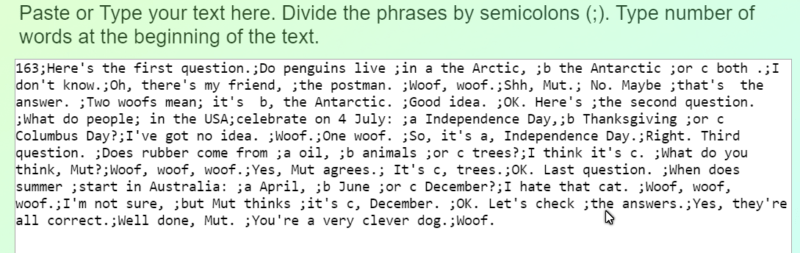
You can use any text and then you can change the speed and I am sure that your students will gladly read the same text several times.