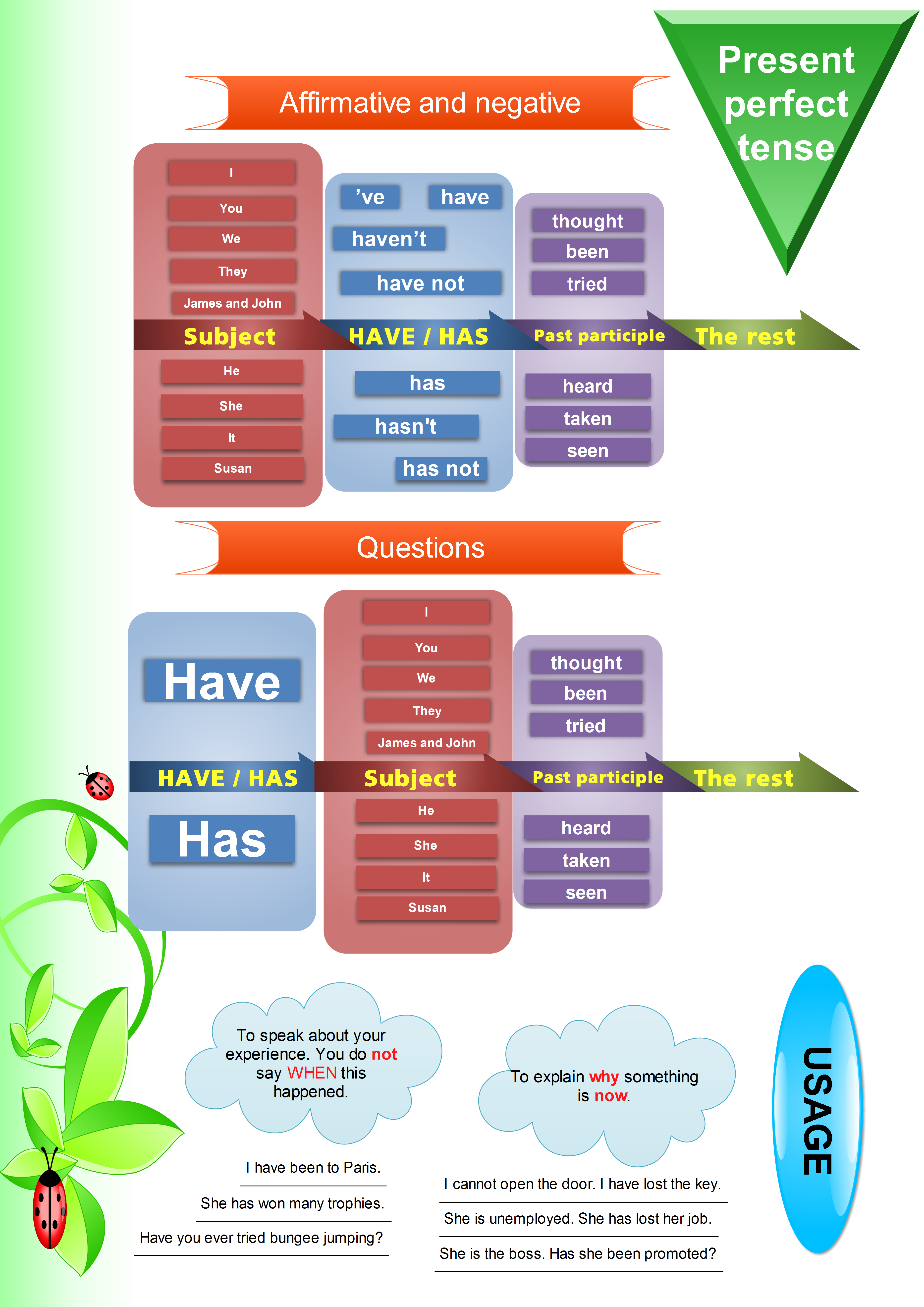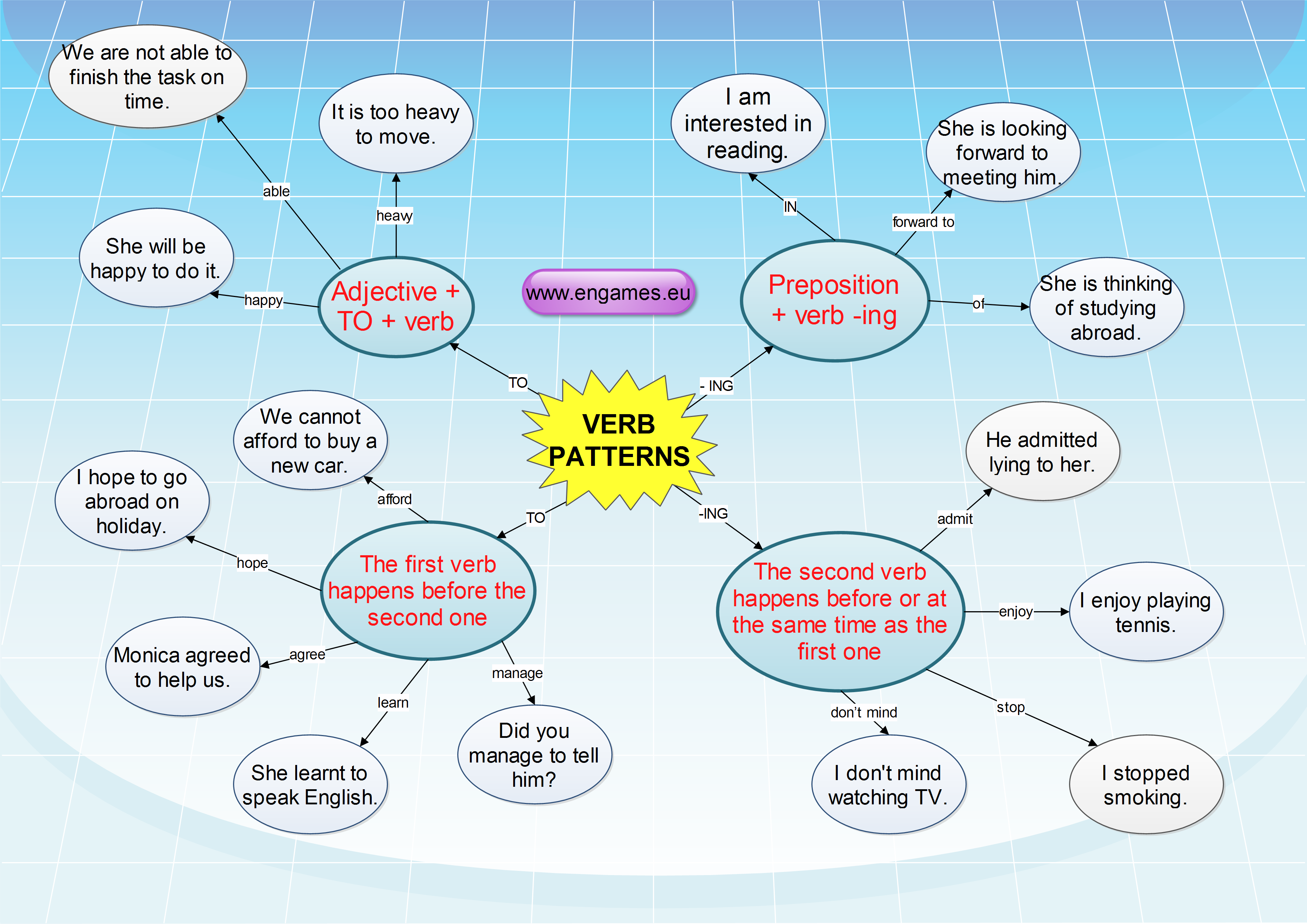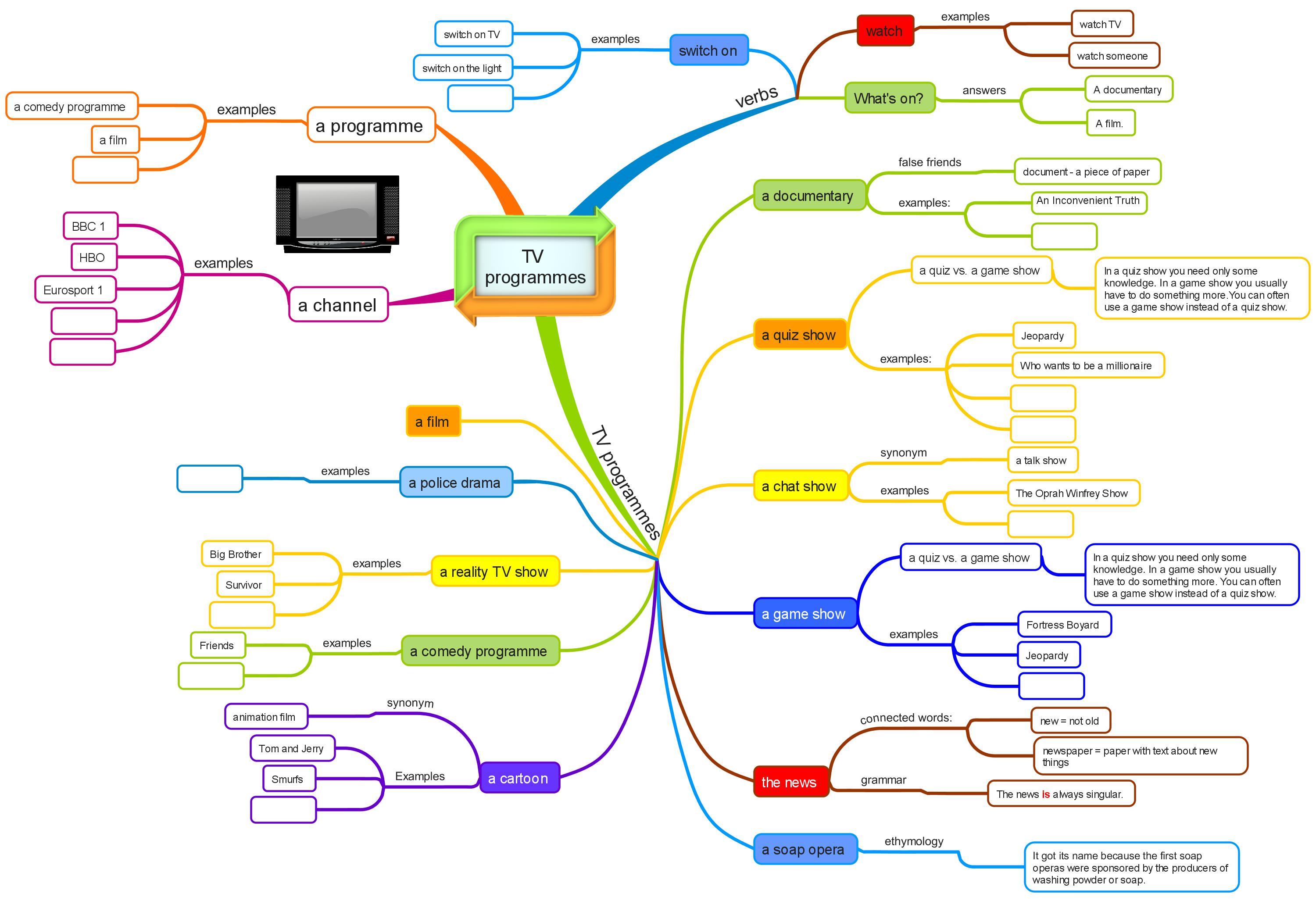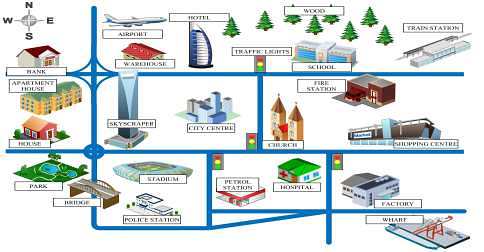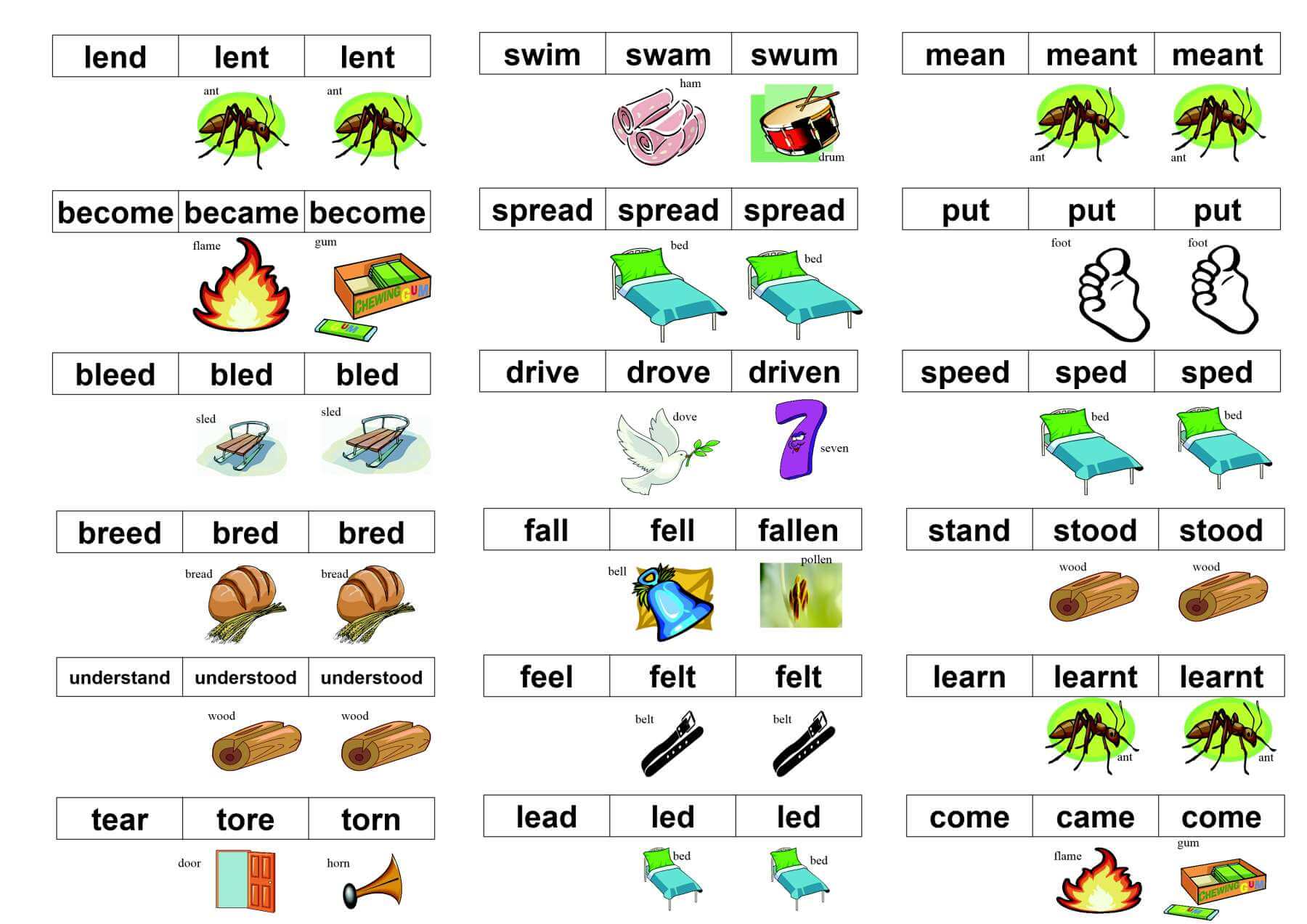Two Simple Online Tools to Teach English
Grammar Pac and Dictate are two online tools which help me teach English. Both of these tools are online and they are made for interactive whiteboards. Both of them provide a simple way to practise the things which have already been taught.
Moreover, both of the tools can be easily adjusted to your needs. If you provide the necessary files I can make a version of the activities just for you. Second, both of the tools ensure very high classroom participation and they provide quick feedback.
Grammar Pac
Grammar Pac is a simple gap-fill exercise. Students see sentences with a gap and a word in brackets. Their task is to put the word in the brackets into the correct form. They read the sentence aloud. After a few seconds, the correct answer appears on the screen or whiteboard.
At the beginning of the activity, you can choose the grammar which you want to practise with your students. At the moment you can practise There is/ There are, Indefinite articles, Present simple tense, Present perfect tense, and the present perfect and past simple tenses.
If you would like to see more grammar exercises at this site, it is enough to provide a simple .docx file which contains a simple table with three columns. The first column contains the beginning of the sentence, the second the correct answer and the third one contains the word in brackets and the end of the phrase. You can see an example below.

Then just send the file to my email address rotreklzdenek@seznam.cz and I will add the grammar to the Grammar Pac.
Phrase Dictate
I created this activity after I found out that my nine-year-olds know the vocabulary, but they cannot write it correctly. Besides not being able to write it, they had problems reading and understanding texts that contained these words.
Students take a piece of paper and something to write with. Start the activity by choosing a set of words you want to practise. Then the students hear a word or a phrase twice and they have to write it down. They hear ten random words and they write the words down.
At the end of this activity, all the words appear on the board and students check their answers. It is a good idea to let the students check their answers and then collect the papers. Unfortunately, many students are very lenient when they check their own answers and therefore, you should check their answers and provide the feedback.
You can see an example of this activity here:
For full-screen Dictate, try the link below:
You can find the file at http://www.ucimeaj.cz/Dictate/index.html.
You might like the activity, but you would like to use it with your own words. No problem. If you send me a text file with all the words separated by semicolons, and a sound file with the recording of all the words in your list, I will make a special site with this activity just for you. You need to send the files to rotreklzdenek@seznam.cz
I hope you find these activities really useful and that you will use them really often.