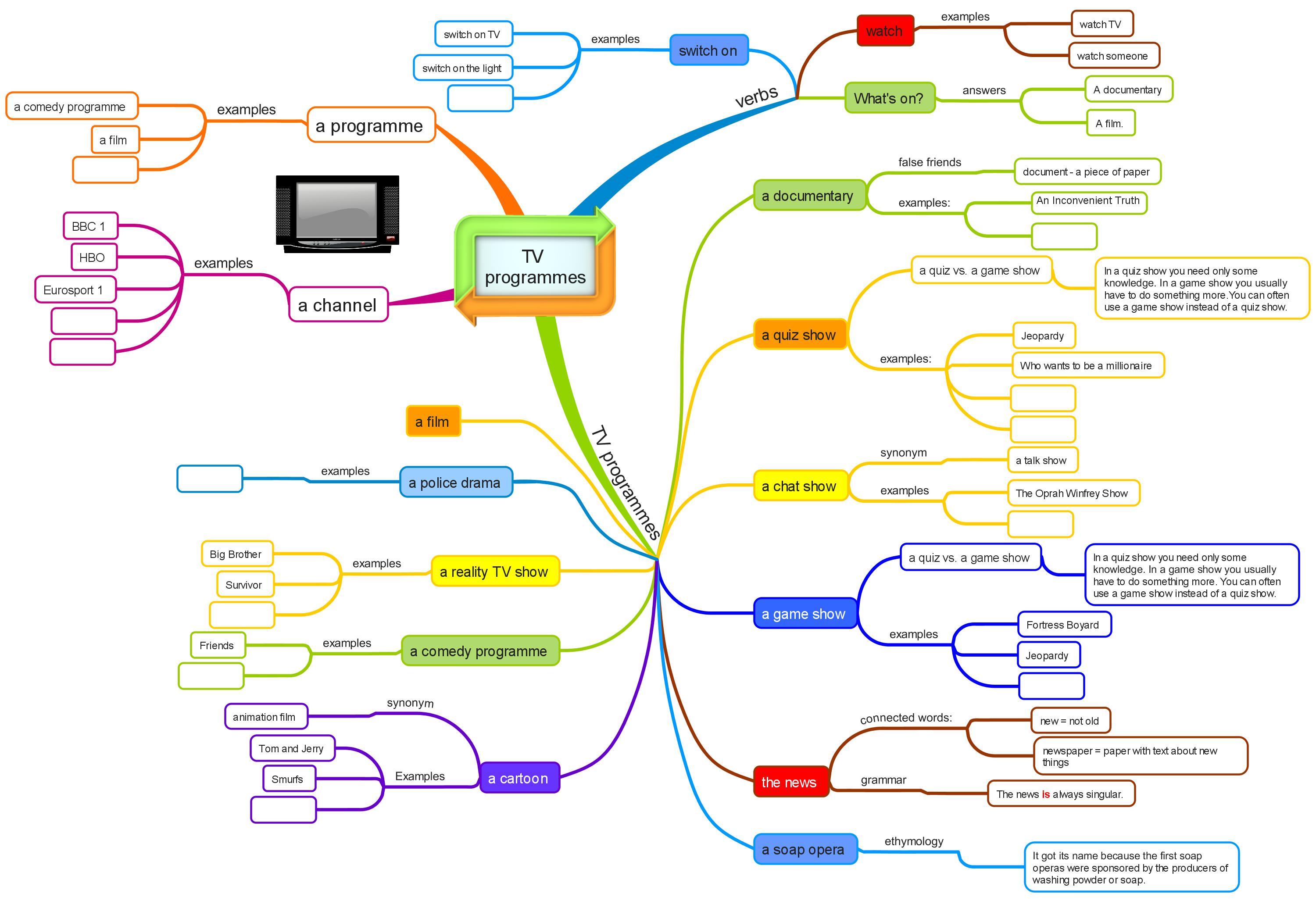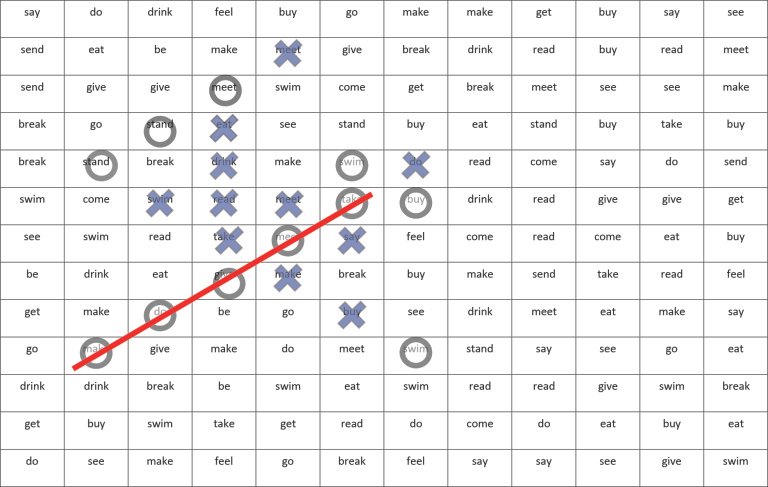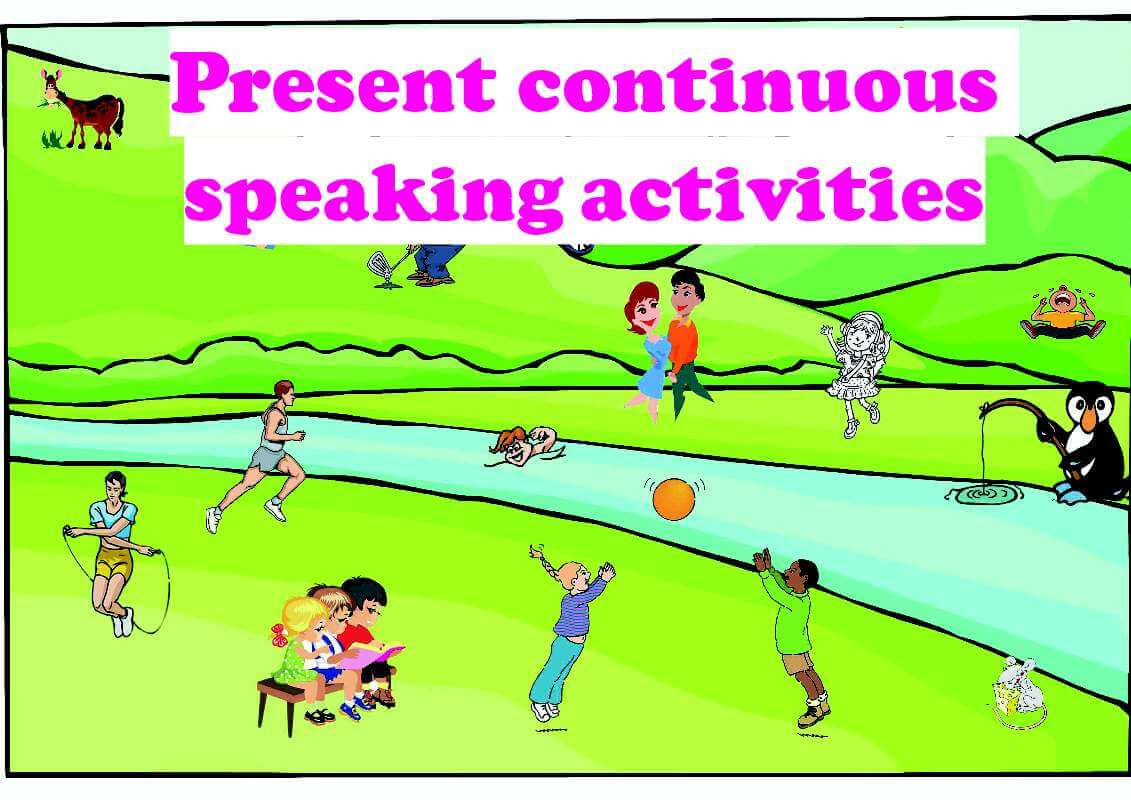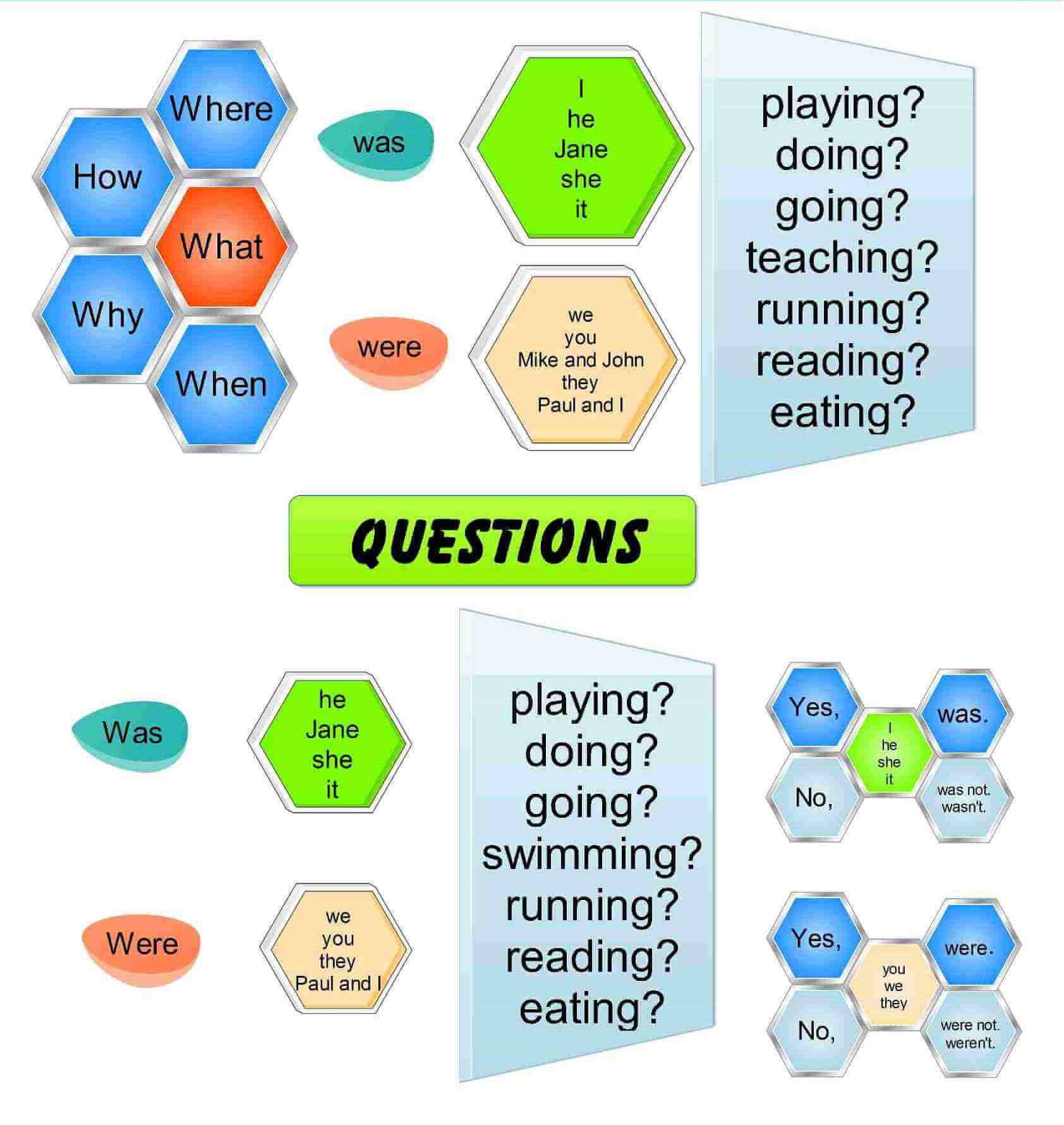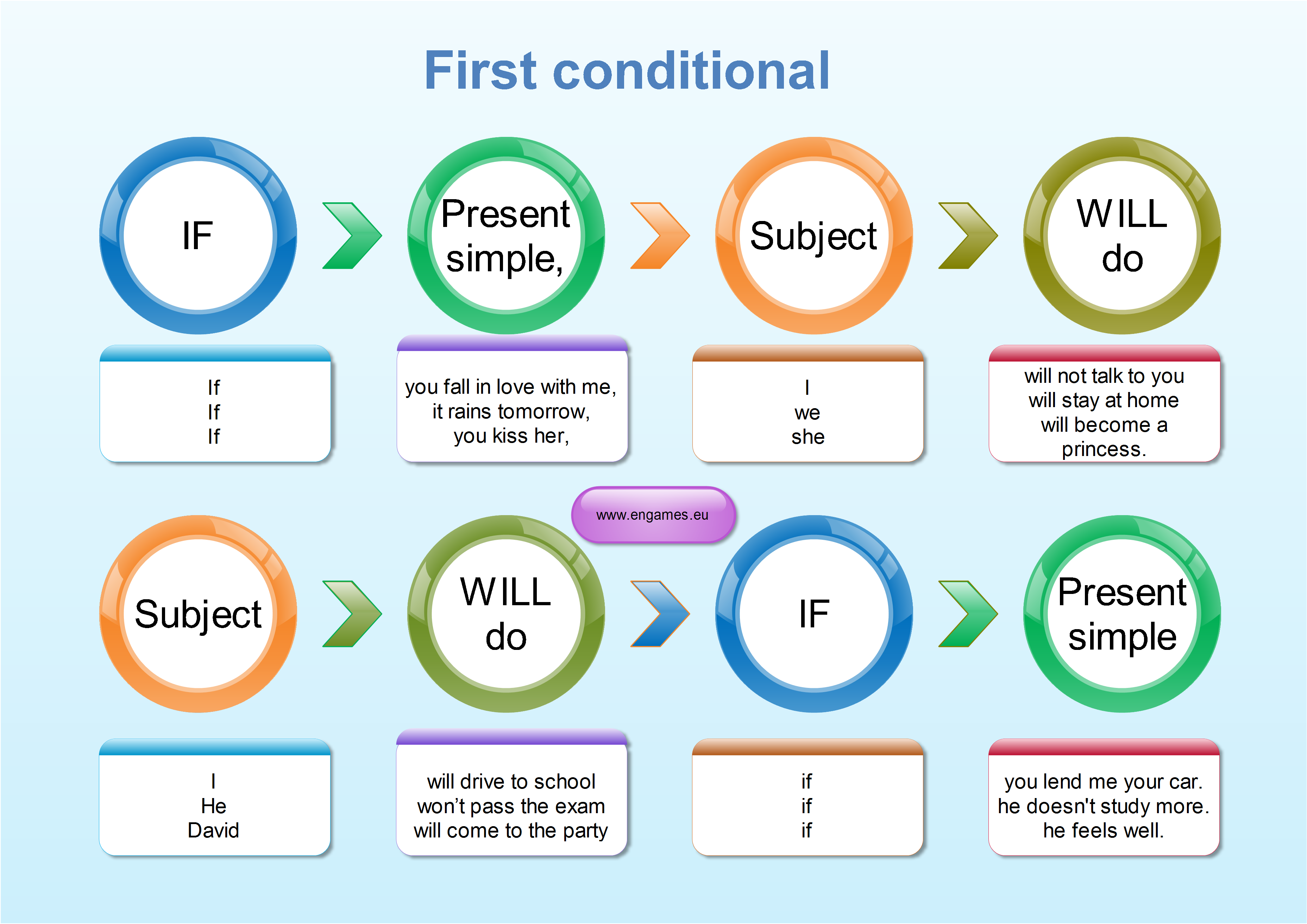PowerPoint Quiz Template
PowerPoint is a very powerful tool for teachers. If you know how, you can create nearly anything. You can make teaching activities which look good and which interactive. In this way you can draw students’ attention and involve them more. Moreover, PowerPoint is environmentally friendly and if you take your time, it looks really good.
ADVERT:
[showmyads]
However, not all teachers are capable of creating complicated presentations in PowerPoint, and those who are, usually do not have enough time. That is why I would like to share a simple quiz template where you only enter the questions and answers and you are ready to go. You don’t have to do anything else. The template will do everything for you.
Before you read on, you should try it out yourself.As you can see, if you click the correct answer, a green tick and an arrow appear. If you click an incorrect answer, the incorrect answer disappears and you have to answer again. It is simple but effective.
PowerPoint Quiz Template – What you can do
To change the answers, do the same. Open the appropriate slide and type your answers. The only thing you need to know is, where the correct answer should go. In slide number 2, the second answer must be correct. In slide number 3, the fifth answer must be correct. In slide number 4, the first answer must be correct. In slide number 5, the third answer must be correct. In slide number 6, the sixth answer must be correct. In slide number 7, the fifth answer must be correct. In slide number 8, the third answer must be correct. In slide number 9, the second answer must be correct.
Hopefully, you will find this template useful and your students will like it.